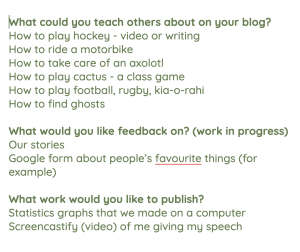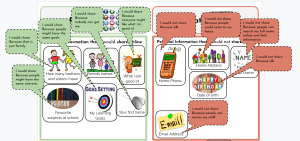Yesterday on Wednesday 14 June our class travelled with Room 6 to a place called Te Maire Lagoon in Shannon to help plant trees. We were invited by Horizons Regional Council. We had to take a bus because it was too far to drive.


Before we started we had a karakia led by Matua Robert Ketu and Pa Wylie. We helped plant 1,800 trees in just under two hours. Afterwards we were starving! We had kai and water given to us by Ngāti Whakatere. We all enjoyed our day. Written by Poutama.